OverlayRoi
OpenLvVision_Overlays.lvlib:OverlayRoi.vi
Overlays an ROI (region of interest) into an image.
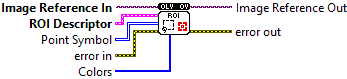
| error in error in can accept error information wired from VIs previously called. Use this information to decide if any functionality should be bypassed in the event of errors from other VIs. Right-click the error in control on the front panel and select Explain Error or Explain Warning from the shortcut menu for more information about the error. |
| status status is TRUE (X) if an error occurred or FALSE (checkmark) to indicate a warning or that no error occurred. Right-click the error in control on the front panel and select Explain Error or Explain Warning from the shortcut menu for more information about the error. |
| code |
| source source describes the origin of the error or warning. Right-click the error in control on the front panel and select Explain Error or Explain Warning from the shortcut menu for more information about the error. |
| Image Reference In An Image reference is a handle to the actual image data in memory. It's important to note that you are responsible for manually releasing (deallocating) the memory associated with this image reference when it's no longer needed to prevent memory leaks. |
| Colors an array of colors associated with each of the ROIs described in the ROI descriptor. |
| Color Color of the overlay. |
| ROI Descriptor A descriptor that defines the region of interest to overlay on the image. |
| Global Rectangle Global Rectangle contains the coordinates of the bounding rectangle. |
|
| Contours Contours are each of the individual shapes that define an ROI. |
|
| ID ID refers to whether the contour is the external or internal edge of an ROI. |
| Type Type is the shape type of the contour. |
| Coordinates Coordinates indicates the relative position of the contour. |
|
| Point Symbol A bitmap that describes the symbol to use for a point ROI. |
|
| error out error in can accept error information wired from VIs previously called. Use this information to decide if any functionality should be bypassed in the event of errors from other VIs. Right-click the error in control on the front panel and select Explain Error or Explain Warning from the shortcut menu for more information about the error. |
| status status is TRUE (X) if an error occurred or FALSE (checkmark) to indicate a warning or that no error occurred. Right-click the error in control on the front panel and select Explain Error or Explain Warning from the shortcut menu for more information about the error. |
| code |
| source source describes the origin of the error or warning. Right-click the error in control on the front panel and select Explain Error or Explain Warning from the shortcut menu for more information about the error. |
| Image Reference Out An Image reference is a handle to the actual image data in memory. It's important to note that you are responsible for manually releasing (deallocating) the memory associated with this image reference when it's no longer needed to prevent memory leaks. |
















